
Innovative Instrument Families
Explore the idea of instrument families with these fun, engaging, and creative lesson ideas. Although essential, this can sometimes be a stale topic but inject some fresh air into it with these new activities. Perfect for remote learning, using Google Slides, Seesaw, or Nearpod – your students will be instrument experts by the end of it!
With a full quarter of remote learning in the books, I finally feel like I am getting a handle on what will work and what won’t. Furthermore, I’m beginning to realize the power and potential of some of the platforms available to me as a teacher. I can’t re-use my typical lesson plans and have been forced to approach traditional topics (like instrument families) through a new lens. As it turns out, it has been way more than a silver lining for me because my students have been absolutely loving these new activities. Sorting instruments into their respective families is nothing new, but with these new activities, it’ll feel like it!
Materials can be found here: https://www.teacherspayteachers.com/Product/Innovative-Instrument-Families-great-for-remote-learning-6196237
Instrument Bingo
(Seesaw link) (Instrument images link for DIY)
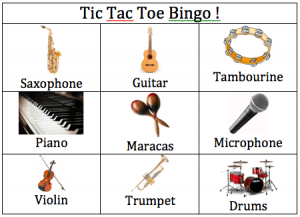 Sounds Bingo is one of my tried and true activities in music class. It helps introduce the subject, trains our listening ear, and engages the students in a fun game. I started off the unit with an instrument listening Bingo game with a twist. Normally I just print off Bingo sheets and pass them out randomly, but with remote learning, that was no longer an option. However, I knew that all my students would need different sheets, or they’d all win at the same time. What I did was create a Seesaw template that had a blank 3×3 grid and a bunch of instrument pictures they could drag and drop onto the grid to make their own board. Seesaw also allows students to draw as well, so when they were done, they were able to cross off the instruments as they heard them, and then even turn in their boards for participation grades at the end. Even when I return to the classroom, I think I’ll continue to run this activity this way. It was so clean, easy, and efficient. You don’t need Seesaw to do it either, that’s just what my students use in their classrooms, it could work just as easily in Nearpod or Google Classroom as well. If you want my links as examples, I’ve included them at the top of this paragraph.
Sounds Bingo is one of my tried and true activities in music class. It helps introduce the subject, trains our listening ear, and engages the students in a fun game. I started off the unit with an instrument listening Bingo game with a twist. Normally I just print off Bingo sheets and pass them out randomly, but with remote learning, that was no longer an option. However, I knew that all my students would need different sheets, or they’d all win at the same time. What I did was create a Seesaw template that had a blank 3×3 grid and a bunch of instrument pictures they could drag and drop onto the grid to make their own board. Seesaw also allows students to draw as well, so when they were done, they were able to cross off the instruments as they heard them, and then even turn in their boards for participation grades at the end. Even when I return to the classroom, I think I’ll continue to run this activity this way. It was so clean, easy, and efficient. You don’t need Seesaw to do it either, that’s just what my students use in their classrooms, it could work just as easily in Nearpod or Google Classroom as well. If you want my links as examples, I’ve included them at the top of this paragraph.
Brainpop Sorting Game
(Game Link)
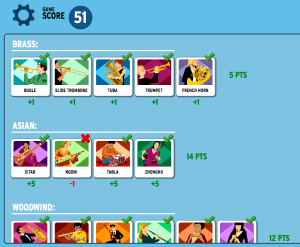
When an orchestra seats its musicians, it doesn’t just sort them by instrument families, but also by the type of instrument they’re playing. Yes, the strings sit together, but more specifically so do the violins (and then even among the violins there is an organization). Being able to sort anything in multiple ways is a great way to challenge students’ extrapolative and critical thinking skills. (Here is a great video depending on the age of your students). In this game students not only have to sort the instruments, but choose the categories as well! I had them competing for the high score. There are many categories available (a wind instrument to African Rhythm) and the more difficult or complicated a category is, the more points its worth. The catch is that incorrect answers are negative points, so students need to be certain of which instruments are sorted where. That being said, even though it was complicated and difficult, my competitive classes loved this game and continue to ask about it!
Orchestrabots
(Seesaw link) (Instrument images link for DIY)
This was the highlight of the unit for both me and my students. We watched the video above and through a drag and drop template (similar to the Bingo game above) they were able to create their own Instrument Monsters based on the instrument family. The. kids. LOVED. this. one. and they were so excited to share that it actually lasted 2 periods – much longer than I intended. Again, I ran it through SeeSaw, but only because that’s the platform my school uses – it would work just as easily through NearPod of Google Slides. If you wanted to add an additional layer of challenge to this activity, you could have one large bank of all the instruments (unsorted) and require the students to sort them into families themselves, prior to creating their Instrument Monsters.
Instrument Report/Design Your Own Instrument
(Instrument Report Template)
You can do one or both of these activities depending on how much time you have available, as well as student interest. The instrument report of definitely the more traditional of the two, but design your own instrument can be challenging in its own way. I’ve included the template for the report here, but when it came to designing our own instruments I drew on Dr. Suess for inspiration. He’s always coming up with crazy instruments and names for his characters to play – I even found a fun quiz where we match the names of these made-up instruments to their pictures. Either way, I run the projects through Seesaw – but it can be done on any platform. In fact, I even allowed students to just draw it in a notebook or on a picture of paper, take a picture, and then send that in.
Permalink: https://www.teacherspayteachers.com/Product/Innovative-Instrument-Families-great-for-remote-learning-6196237
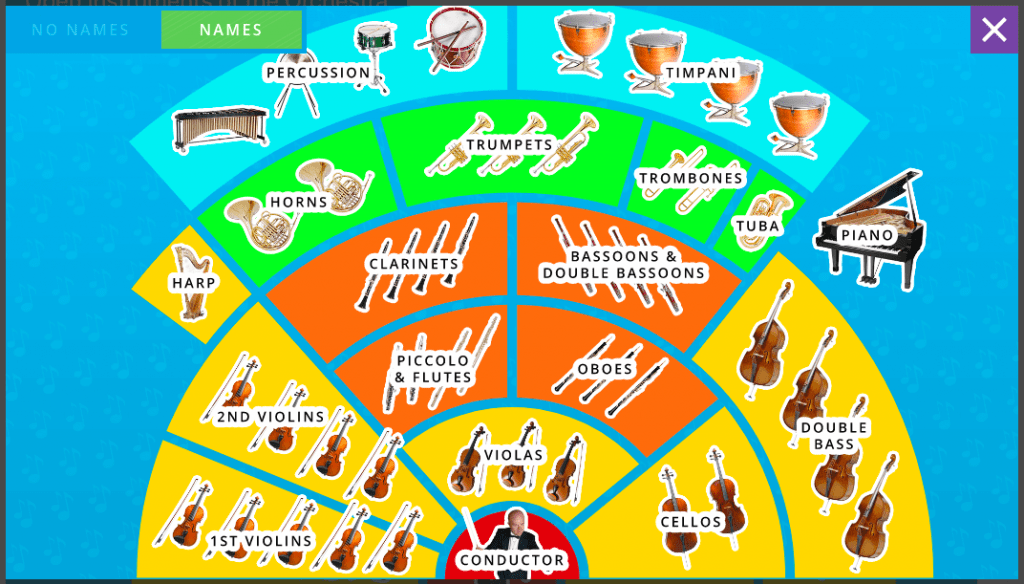
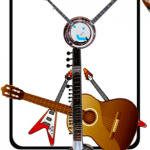
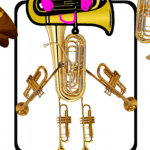




Jennifer September 8, 2022 - 6:03 pm
Took your idea of creating the instrument creatures and my kiddos loved it. That’s something I’ll be doing every year.
Richie May 8, 2025 - 1:55 am
Hi there are using WordPress for your blog platform? I’m new to the blog world but I’m
trying to get started and create my own. Do you require any
coding knowledge to make your own blog? Any help would be really appreciated!
Take a look at my web blog; nordvpn coupons inspiresensation (http://ur.link/nordvpn-coupons-inspiresensation–44272)