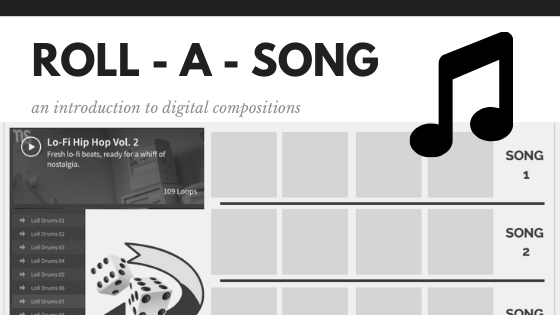
Roll-a-Song: An Introduction into Digital Composition
A quick, fun, and engaging activity to help your students enter the world of digital music. This 1 hour lesson is tech-centric but relies on entirely free to use programs. It covers key vocab like melody, harmony, and rhythm then transitions into a dice rolling random composition tool that has your students effortlessly making multi-voiced lo-fi loops.
This can be used as a stand alone lesson or as part of a larger unit.
Materials can be found here: https://www.teacherspayteachers.com/Product/Introduction-to-Digital-Composition-Roll-a-Song-5309360
My entire Pop Music Production Unit: https://asoundmind.edublogs.org/2020/01/17/pop-music-production-an-overview/
Writers struggle with Blank Page Syndrome, but I have to image that musicians have their own version of BSS – maybe Blank Screen Syndrome. You have a program like BandLab or GarageBand open but how do you begin? As a teacher you want to set your students up for success so their first foray into this world is fruitful. I developed this activity to combat this exact program. Students are able to jump right in and create something that they’re proud of (and if not, blame it on the dice!)
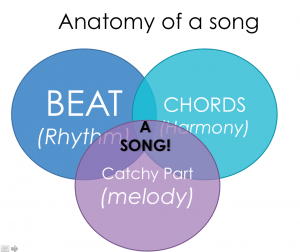 I start with the basic elements of a song: Rhythm, Melody, and Harmony. In the .ppt I have videos and examples that make it easy to understand but another sure fire way to get them to focus is Kahoot. I made this short 8 question “quiz game” that has definitions and examples of the key vocabulary students need to know. Once students have mastered these terms it’s time to apply them.
I start with the basic elements of a song: Rhythm, Melody, and Harmony. In the .ppt I have videos and examples that make it easy to understand but another sure fire way to get them to focus is Kahoot. I made this short 8 question “quiz game” that has definitions and examples of the key vocabulary students need to know. Once students have mastered these terms it’s time to apply them.
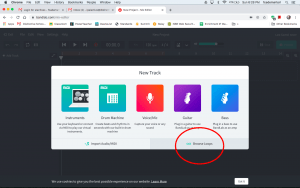 I’ve found the website BandLab.com to be incredible useful, easy to use, and FREE. It has everything the expensive competitors like SoundTrap.com or GarageBand offer, but it’s literally free and can be used on any device. My students use Chromebooks and all have school issued Gmail accounts which they used to sign-up. Once they have access to the workspace, they can begin to create. There are many options to start the one you want to select is “Browse Loops” (see picture).
I’ve found the website BandLab.com to be incredible useful, easy to use, and FREE. It has everything the expensive competitors like SoundTrap.com or GarageBand offer, but it’s literally free and can be used on any device. My students use Chromebooks and all have school issued Gmail accounts which they used to sign-up. Once they have access to the workspace, they can begin to create. There are many options to start the one you want to select is “Browse Loops” (see picture).
Loops are broken into different genres (which is great for my Genre Mashup Project) but the specific pack they’re looking for is called “Lo-Fi Hip Hop Vol. 2” Once they’ve found it, they’re going to be adding 4 different instrument voices: Drums, Guitar, Keys, and a texture (or SFX). Students roll a pair of dice to generate a random number, write it on their sheet, find that sample, and insert it into their song. I chose this pack because everything is very plainly labeled and it all sounds good together. Students would be hard pressed to come up with something that doesn’t sound cohesive, and if it does tell them to just roll the dice again! It’s a win/win. After students have created 3 songs I’ll have them turn and share with a classmate – but honestly they usually start sharing their work way before then!
If you are intersted in the materials you can find them here: https://www.teacherspayteachers.com/Product/Introduction-to-Digital-Composition-Roll-a-Song-5309360