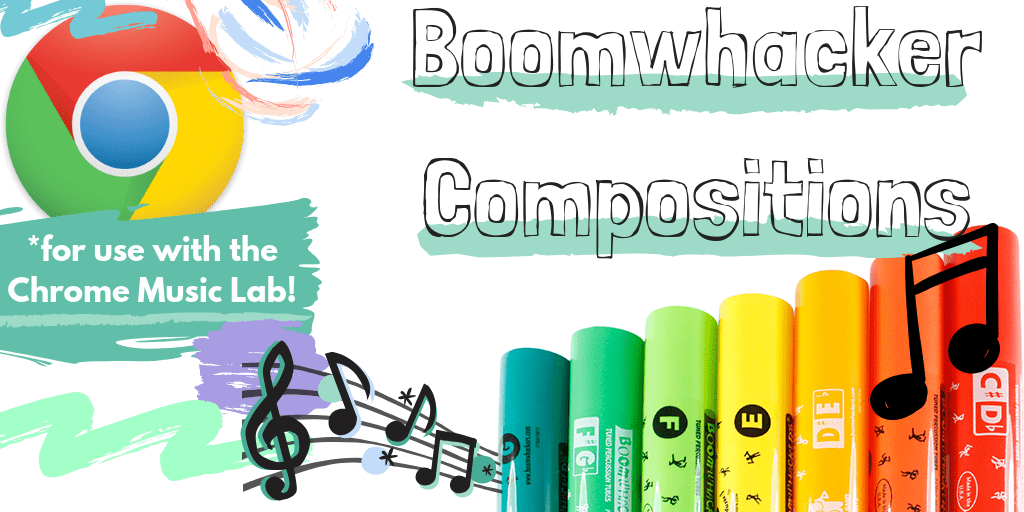
Chrome Music Lab : Boomwhacker Compositions
Combining two of my students’ favorite things: Boomwhackers and Chrome Music Lab this fun activity was a huge hit with my 3rd and 4th grade classes. Students can compose, revise, and listen to their own original song. Once ready students practice and perform their piece for the class. This fun activity checked off so many of the IL Arts Standards that I just had to share it.
Here’s how my class looked in action. Notice how surprisingly calm and on task they are – that comes from a deep level of engagement (which is the best classroom management strategy in my opinion!)
Late in the year I’m always struggling to find activities that full engage my students. Even tech time has become “boring” and they are so physically restless I need them to move around anyways. Luckily I made a serendipitous discovery when I realized that the colors used by Google’s Chrome Music Lab Song Maker were identical to the colors of an octave of Boomwhackers. Intentional or not I knew it meant something I sought to create a cohesive unit around this amazing opportunity. Students would be able to do three things: 1) Compose, 2) Practice, and 3) Perform.
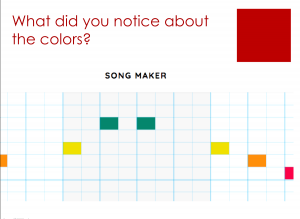 Composing
Composing
It’s important to know that I’ve had students use this computer program previously, and that I am very lucky to have Chromebooks that I’m free to use (1 to 1) with all students. This meant that I didn’t have to spend much time discussing how to use the program, how to save, or submit their songs, etc. I began by having them not just listen to, but also look at, three different songs I composed on the Song Maker. [Songs : 1 . 2 . 3 ] then had them guess what they were. We looked at each one, and how I didn’t use a ton of colors, and then I used single notes, and other features that are important. I then steered the conversation towards the colors, if they noticed anything (hint hint I have a huge bucket of Boomwhackers next to me).
The colors in the Chrome Song Maker match perfectly with the colors of the Bomwhackers. This allows students to compose and play back their compositions, editing as needed, before they even get an instrument. (or you can have some work on instruments while others compose.) What IS important however is, when looking at the examples, talking about using single notes at a time. Students tend to make really complicated songs that are impossible to play. Remind them they have 2 hands and so cannot have more that 2 notes being played at the same time (2 colored boxes in a column). If students don’t have tech you can provide them with a paper copy, and here’s a free template worksheet to print out.
 Practicing
Practicing
Once student have completed their compositions (They save them and turn them in via Google Classroom) they are allowed to choose a partner and begin practicing their compositions. I usually try and stagger this, as most compositions will use an entire set of Boomwhackers and I don’t have enough to go around. Students come to the small carpet in our room and practice, making any adjustments they feel are necessary. I usually will have about 1/2 the class working on the carpet and 1/2 the class still composing on tech. Again because of the materials issue I encourage students to partner up. I’d just make sure you reiterate expectations about proper use of the materials so the tech doesn’t get whacked!
Performing
The final day of the unit I’ll have students circle up on the carpet and take volunteers to perform their song for the class. I’ll project their song onto the screen and they take the instruments they need and sit in the center. I usually give each group 3 tries (in case they make a mistake) but anymore than that and you’ll run out of time. Not every group will want to share and that’s ok, but there will be plenty of students are proud of the work they’ve done and are ready to perform. If you extra time at the end, or are looking for an extension activity. You can have the class choose a student composition to play. I thought a fun future project might be compiling a digital resource of student created songs, and then having classes rank them from 1 to 5 stars for difficulty. Then this bank could be used like a Guitar Hero-eque resource that students could look up songs and choose one to play. I think knowing that everyone was student created (or that theirs might be in the list) would really motivate students.
Free Resources
Here are some resources that I used:
frank September 28, 2019 - 4:10 pm
With this post you’ve given me bags of creativity for this school term at my music class. Thanks !!!!